

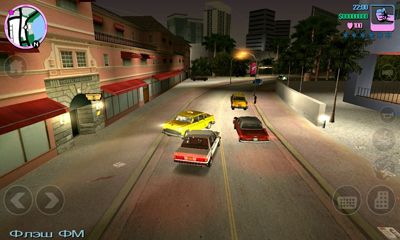



Game description: Grand Theft Auto Vice City
The game belongs to an action-adventure genre and combines elements of shooter and auto simulator in the game world open for research with a classic style of control system. The idea of the previous games of the series develops in this version of the game. Therefore, the player will need to perform predominantly criminal tasks, which will come from different playable characters. They may be criminal bosses, who transmit information through local phone booths. The player also receives regular additional tasks, when he gets to a certain place in the game world, or gets into his car. Until the task is done, or failed, the player cannot perform other missions.Only for Armv7!
Game demands cache downloading. How to install a game with cache?
Way for cache: sdcard/Android/obb
Installation:
1. Put a folder with cache in sdcard/Android/obb
2. Install apk
3. You can play
Don’t start the game without cache! If it happens, delete the game, install it once again and start with cache.














